YTuu: The Easiest YouTube to MP4 Downloader

How to Use YTuu to Download YouTube Videos Free Online
Downloading YouTube videos quickly and efficiently with YTuu is a straightforward process. Follow these simple steps to get started:

Step 1: Copy the YouTube Video URL
First, go to YouTube and find the video you want to download. Copy the video URL from your browser's address bar.
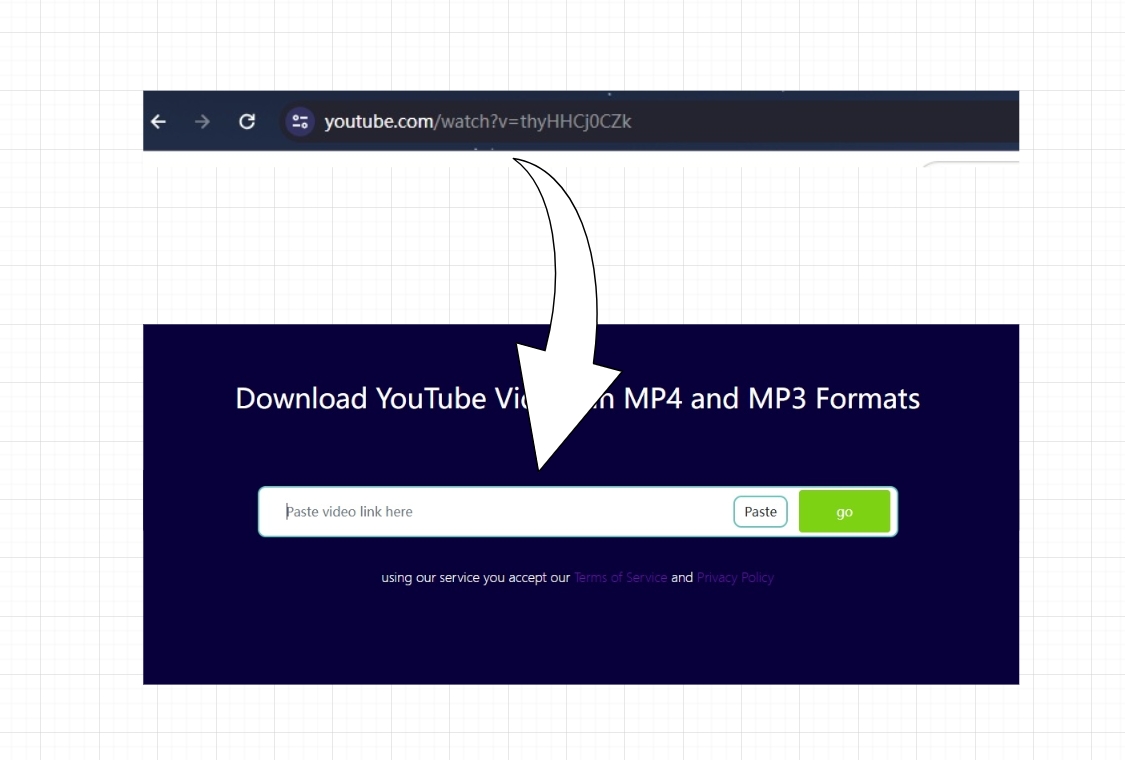
Step 2: Paste the URL into YTuu
Next, visit ytuu.lat and paste the copied URL into the input field on the homepage. Click the "go" button to begin the process.
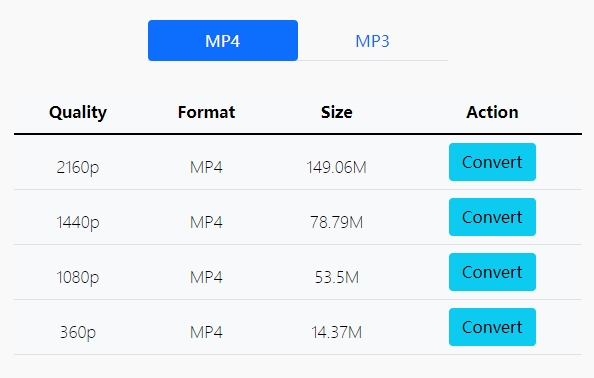
Step 3: Choose Format and Download
Finally, select the desired format (MP4 or MP3) and quality for your download. Click the "Convert" button to save the video to your device.
YTuu YouTube Video Downloader Features:
High-Quality Downloads
Save YouTube videos in 720p, 1080p, 4K, or even 8K resolution.
Free & Unlimited Use
Download as many videos as you want with no hidden costs.
Fast Conversion Speed
Convert YouTube videos to MP4 in just seconds.
No Registration Needed
Use instantly without signing up or logging in.
Mobile & Desktop Friendly
Fully optimized for phones, tablets, and PCs.
Secure & Ad-Free Experience
Enjoy a clean interface with no intrusive ads or malware.